Working remotely is nothing unusual right now. Many companies hire off-site employees – statistics show 66% of companies allow remote work, while 16% of them are fully remote. These numbers clearly show how popular it is to work off-site nowadays. Apart from the obvious advantaged, like saving money (in 2018, the savings estimated $5 billion in the US alone) and saving time on commuting, there are also some cons.
People working remotely can be less effective and less focused. It may also be hard to manage all remote workers, keep them up to date and in the loop. You also need to remember to measure the engagement of employees. Fortunately, there are also other tools than Microsoft Teams to help with that! To make remote work management easier for you, we’ve gathered a list of useful apps which can turn out to be real game changers.
Ready to improve remote work effectiveness? Let’s dive in!
Filecamp – for cloud-based file management
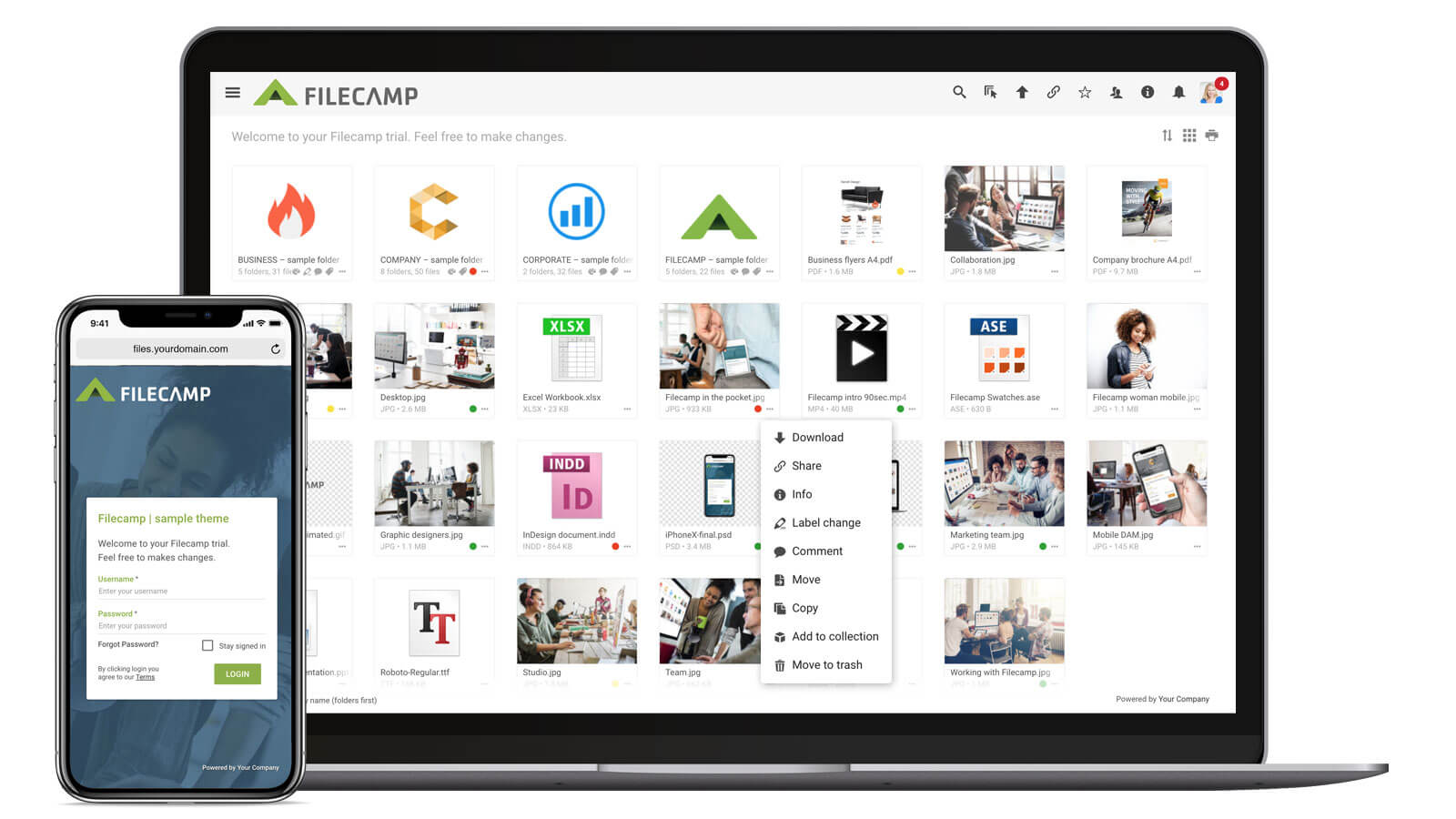
Working remotely usually means that you need to send tons of files to your teammates. When you work on the go, choosing a cloud-based storage provider seems like a natural choice. In this case, Filecamp is one of the most interesting options available on the market. It makes searching and managing your files a piece of cake, but there’s much more to it than just that. The tool allows you to add your own tags and labels. What’s more, Filecamp is powered by AI algorithms – the image search works like a charm!
To top it all off, Filecamp gives meets online security standards, as it uses the HTTPS protocol. You can access it both on desktop and mobile devices as well. What’s not to like?
Stackfield – for communication and project management
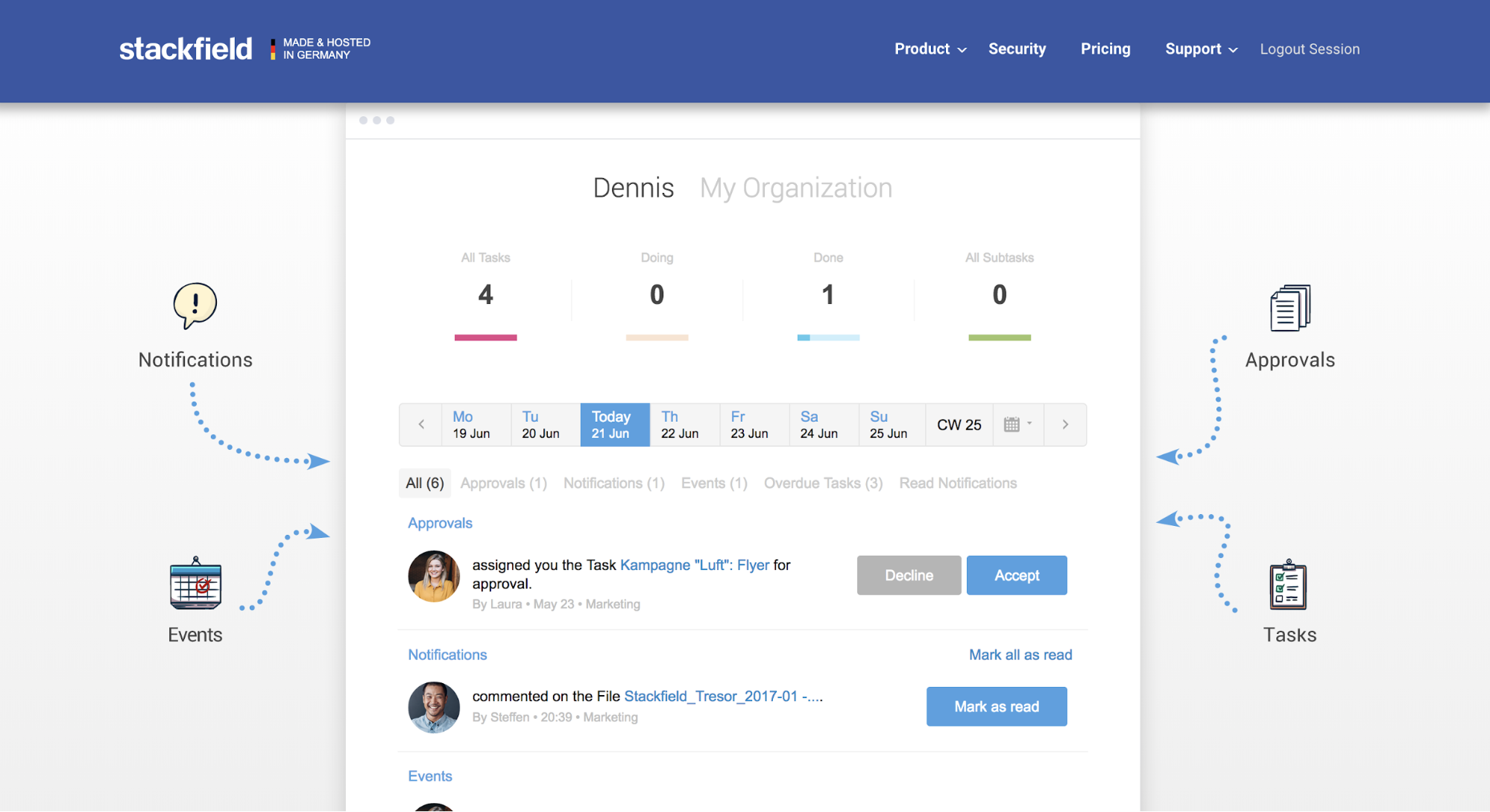
Good communication within a team is the cornerstone of efficiency, no matter if you work remotely or in-house. When you’re off-site, it may be a bit harder to find a common ground with your team. This is why you need a solution like Stackfield. With this tool, your team will be able to discuss things in real-time, have more control over their projects and manage documents within one app. In other words, it’s like Slack and Asana but integrated into one tool. If you’re keen on learning more about remote project management, be sure to check out Monday.com as well.
Harmonizely – for scheduling meetings
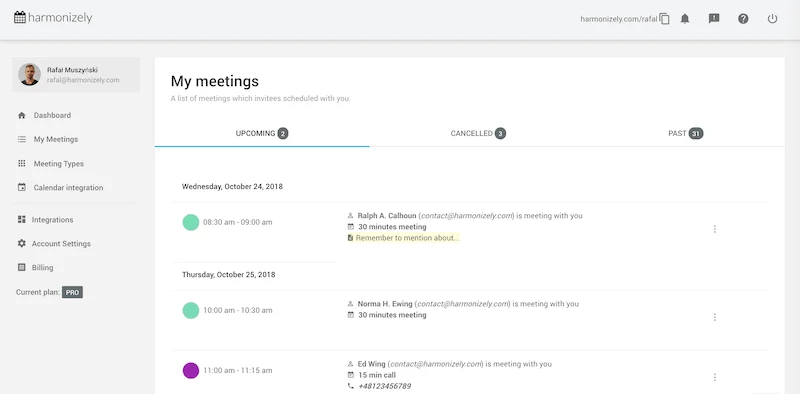
Having an effective meeting scheduling process is crucial for both face-to-face and remote meetings. Harmonizely is a tool to help you get it right. You don’t need to change all your habits, as it can be integrated with Google Calendar, iCloud, Office 365, FastMail and other CalDAV calendars. Handy, isn’t it?
It also allows to create and configure any meeting type you want. You can also select open time slots and choose when you are available for a meeting. And the cherry on top? Harmonizely allows to delegate scheduling to participants. Just send a link and avoid exchanging unnecessary emails just to set one meeting. Oh, and it detects time zone changes as well!
Kontentino – for remote social media teams

If you’re a social media professional that works remotely, you’re going to love Kontentino! It’s a user-friendly social media management tool designed for agencies and big brands. The app allows you to create a content plan, schedule posts and and collaborate with other team members – all within one tool, without exchanging emails. It also offers a smooth approval workflow that works great for both the social media team and the client. And what about analytics? In a few clicks, you can generate a report. It will give you valuable insights about posts, campaigns or page performance but also see which posts were the most successful ones.
TimeCamp
If you’re looking for a reliable timer app for tracking your computer time, you’re in the right place - it’s a perfect choice for both remote teams and individuals.
TimeCamp allows you to track time and manage time entries in a smart way. Its unique project tree structure with tags creates a multidimensional management structure. You can add as many projects and tasks as you wish and have all your customers at hand. Add billing rates and easily track the project's budget and margin.
Remote teams will appreciate the attendance module that in combination with previously mentioned billing rates create a seamless payroll system inside TimeCamp.
The tool offers a wide range of predefined and custom reports to help you stay up to date with your remote team’s productivity.
CloudTalk – for remote contact centers
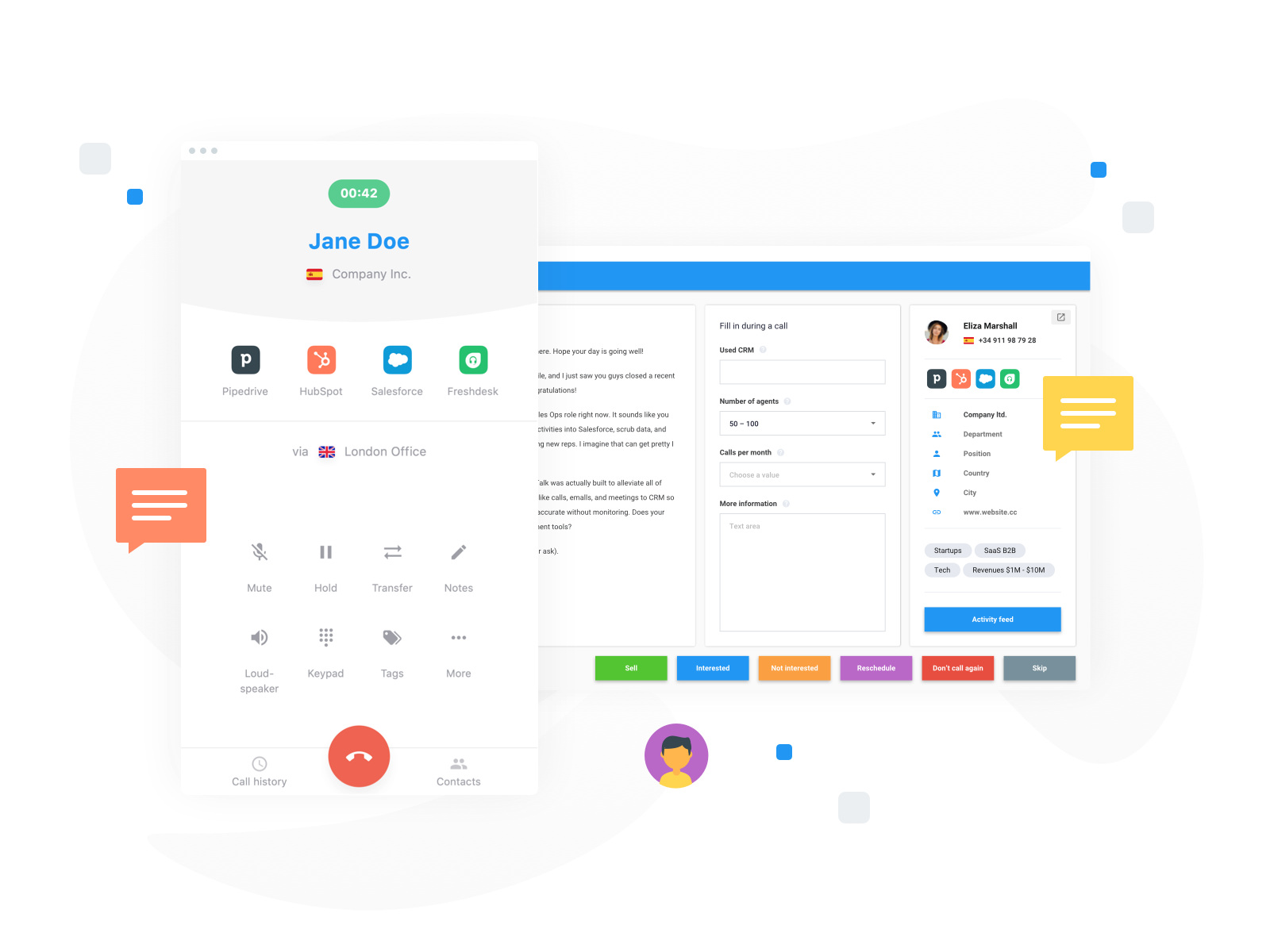
Remote contact centers often handle tremendous amounts of tools. CloudTalk is the tool to rule them all. This cloud-based call center system will help you manage help customer service and sales service teams in every corner in the world. It can be integrated with sales CRM and other business tools like Pipedrive, Hubspot, Salesforce and more. All the calls can be recorded, and hanks to real-time analytics, you can measure and improve your communication with customers and track your teams’ performance. What’s more, borders and other boundaries are not a problem anymore – with CloudTalk, you can acquire international numbers from more than 70 countries. And one last feature that can be a deal breaker for remote teams: CloudTalk can be used from mobile devices as well.
Zoom – for videoconferencing

Working remotely comes with tons of video conferences and chats. One of the most effective tools to handle big amounts of online meetings is Zoom. You can use it to organize webinars and even and build collaboration-enabled conference rooms. Even if you’ve been working with another communication tool before and you don’t want to drop it completely, you can still give Zoom a try. It can be smoothly integrated with many other popular apps, such as Slack, Asana, Trello and Google Calendar. If you’re hosting a lot of group meetings, Zoom will match other tools from this list perfectly, for example Stackfield and Harmonizely too.
TomatoTimer – for staying focused and disciplined
When you work remotely, there’s plenty of things around you that are not related to work – and sometimes, it doesn’t take much to get distracted. Many people claim that they’re having trouble staying concentrated when they’re not working in the office. So, how do you overcome this obstacle?

Have you ever heard about the Pomodoro technique? It’s a smart method to stay focused (despite all the distractions) and increase productivity at work. The name of this technique comes from the name of a tomato-shaped timer. Sounds like something you would use in the kitchen? Not exactly – it’s a great time management method that can be applied to many fields.
The idea is all about sticking to certain time slots. You set TomatoTimer, and stay completely focused on work for 25 minutes. Then, you take a 5 minute break to grab a coffee or just to catch a breath. After four Pomodoros sprints comes the time to take a long break, around 20-30 minutes. With this method, your brain has time to rest properly and to work hard, which result in a better quality of task you working on.
Bonus tools
Toptal team has recently published a tool to help organizations measure their readiness for remote work. This 3-5 minute assessment helps in evaluating the six key areas that are essential to run a successful remote organization namely:
- Hiring, Management, & Engagement
- Remote Strategy & Leadership
- Communication & Collaboration Tools
- Technical Infrastructure
- Policies & Compliance
- Security & Privacy
You may also take a look at Rimuut - a tool for freelancers to invoice their clients. Rimuut enables freelancers to easily invoice their corporate clients, get paid and protect their work by contracts without the financial and mental burden of starting and running their own companies. Signing up and creating a demo invoice to understand how the product works is completely free and if you want to use them to invoice your clients, there is no fixed cost since it’s a pay-as-you-go system. In addition to their main product, they created free-forever tools like freelance invoice generator and freelance hourly rate calculator, too.
Key takeaways for more effective remote work
Working remotely, with no doubt,is a significant part of the current business landscape. The tools can be of great help yet there are other things you can do to improve your teams’ work.
Do your to best build a connection between people – team spirit is sure to make them feel more passionate about their work. Keep everybody engaged during chats, video conferences or calls and let them know clearly what are they responsible for. If possible, organize a face-to-face meeting for the team every now and then.
In other words, focus on building a bond between your teammates and it’s sure to prove fruitful in the long run. Tools for remote work can play a significant role in this crucial process.

