Managing a lot of meetings and tired of scheduling? We know the pain. As much as the process of setting up the meetings may be hard within your organization, the real madness starts when more organizations are involved. If you add different calendar systems, various time zones and several meetings in a row to the mix, you’ll need to find a more sustainable solution.
That is why CalDAV scheduling tools were created.
What is CalDAV scheduling
CalDAV is a protocol used to sync calendars. It allows a client (in this case, your calendar application) to access scheduling information on a different server (think: the server where your invitee’s calendar stores data). In a single phrase: it is a way to easily schedule an event when the invitees use different calendar systems.
How does it work? Take two different calendars, like Google Calendar and Zimbra. Both have separate servers where they store data, so to connect one with another, we need something in between. Here is where some CalDAV scheduling tools come in handy. The calendars upload their data to the CalDAV server, which process them and returns dates suitable for all parties. This is how you get the free slots visible at once.
So, what is the difference between CalDAV scheduling tools and other solutions? Basically, each calendar system is based on CalDAV, but the vast majority of syncing software solutions don’t support it, as they rely on a different type of integrations. You can always use a workaround, yet usually, they are complicated and require setting up several accounts and applications. The best way to avoid such a problem is to choose one of the CalDAV scheduling tools instead.
Which calendars use CalDAV scheduling
CalDAV is practically a standard nowadays. You will find it both in the most popular solutions, such as Google or iCloud, as well as in the slightly lesser known, as Zimbra, Zoho, FastMail, Yahoo, SmarterMail or Nextcloud.
If you work in a field that requires a lot of scheduling with different clients (think: social selling, HR, sales outsourcing, etc.), sooner or later you’ll have to deal with a wide range of different calendars. At this stage, CalDAV scheduling tools may come in handy. If you foresee such a situation in the future, why don’t you start preparing for it now?
How to make CalDAV scheduling more effective
The implementation of a CalDAV scheduling tool itself will make a massive difference in your meeting setting process. Imagine this: no more email exchanges to look for an appropriate moment. Still, you can take it even further with one of the most versatile CalDAV scheduling tools on the market: Harmonizely. We will walk you through various features that may provel useful for you.
Harmonizely works in a simple way: you connect your calendar to the service, choose which calendars should be selected for availability check, and in which calendar should the new events be added. Later, you can share link to your booking page so that the attendee can choose suitable dates. All of the scheduled meetings will appear not only in your native calendar but also in Harmonizely.

That is the very foundation of CalDAV scheduling, yet let’s talk about additional features that can make your life even easier.
Time zone detection
When you connect with international clients, your biggest headache may be the time differences. Being late for an important meeting due to a time zone misunderstanding isn’t the most comfortable situation at all. This is where automatic timezone detection may save you a lot of trouble.
One-on-one meetings
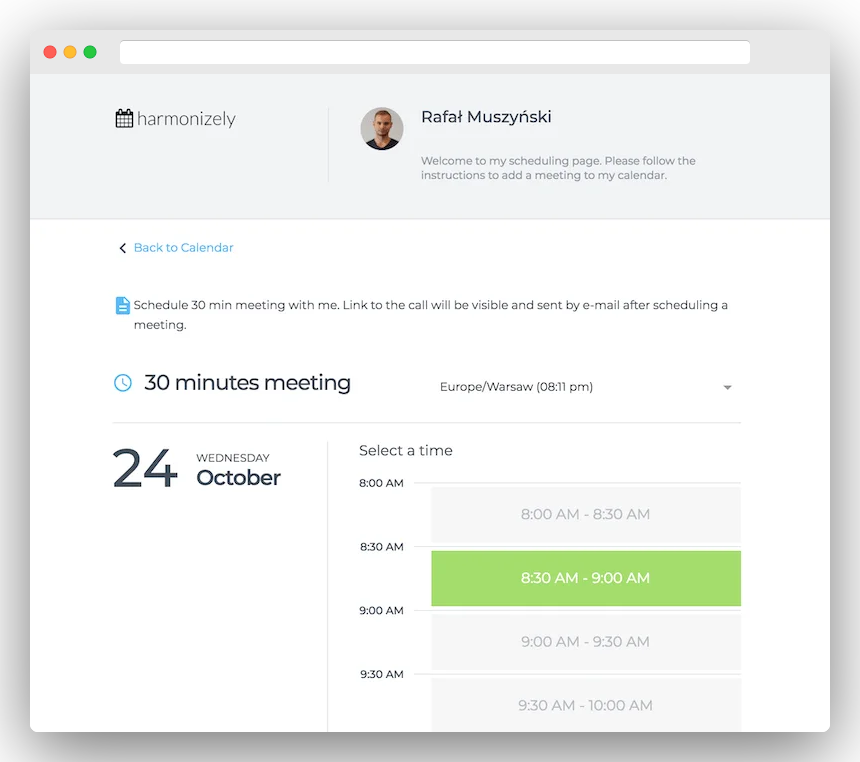
If you need to set up a series of individual meetings, a CalDAV scheduling tool may be your solution. You can choose the individual slots option, so the meetings with your invitees will not overlap.
Having control over the meetings
This feature is one of the most significant advantages of Harmonizely. CalDAV scheduling tools are here to make your life easier, after all. That is why you get a complete availability control. You can set up time slots when your invitees can schedule a meeting with you.
Flexibility
What’s more, the tool is highly flexible. Oftentimes, your plans have to be moved (or cancelled) due to various reasons. That’s why you can also change the meetings that have been set up earlier. Whether you need to reschedule it or add or remove participants, Harmonizely allows you to do so.
When meetings are an essential part of your work, chances are you have some predefined types. After all, a quick update with your employee won’t take as much time as a meeting with a new client. To speed up the meeting setting, you can set up various types of them in terms of time needed. What’s more, you can make use of the secret meeting feature. It will be visible only to the participants with a unique link, and not on your meeting scheduler page.
The days when we worked only from the PC are already gone. That is why your tool should be accessible not only from the browser, but it should work fine on your mobile or tablet. The flexibility in working across various devices (including mobile) is essential in the modern workflow.
Harmonizely can be easily adjusted to your needs. If you swear by your inbox, don’t worry: all the meeting information will arrive there directly. You can set up not only the notifications, but also the scheduling page appearance, ask some custom questions on the scheduling page, or use your custom domain and remove Harmonizely branding.
Advanced meeting options
If you decide to treat Harmonizely as your all-in-one tool to schedule and manage meetings, the private notes feature is sure to come in handy. No more looking through your files and notebooks to find the necessary details. Don’t worry about the access: the notes won’t be visible to your participants.
To avoid situations when you have several meeting in a row with no time in between, Harmonizely offers an option to set up buffer times. Depending on your needs, it may be the time needed to travel, to rest, or to sum up the meeting and prepare for the next one. The breaks will be scheduled automatically, so another thing less to worry about.
Integrations
Tools work better when combined, and it holds true also in the case of CalDAV scheduling tools. You can integrate Harmonizely with Zoom, which allows you to create a unique video conference URL for every meeting. Also, using Zapier or Integromat, you can connect it to the vast majority of sales tools, so the meeting data can be received by your CRM, applicant tracking system, social media software, email outreach software, and collaboration software, depending on your needs.
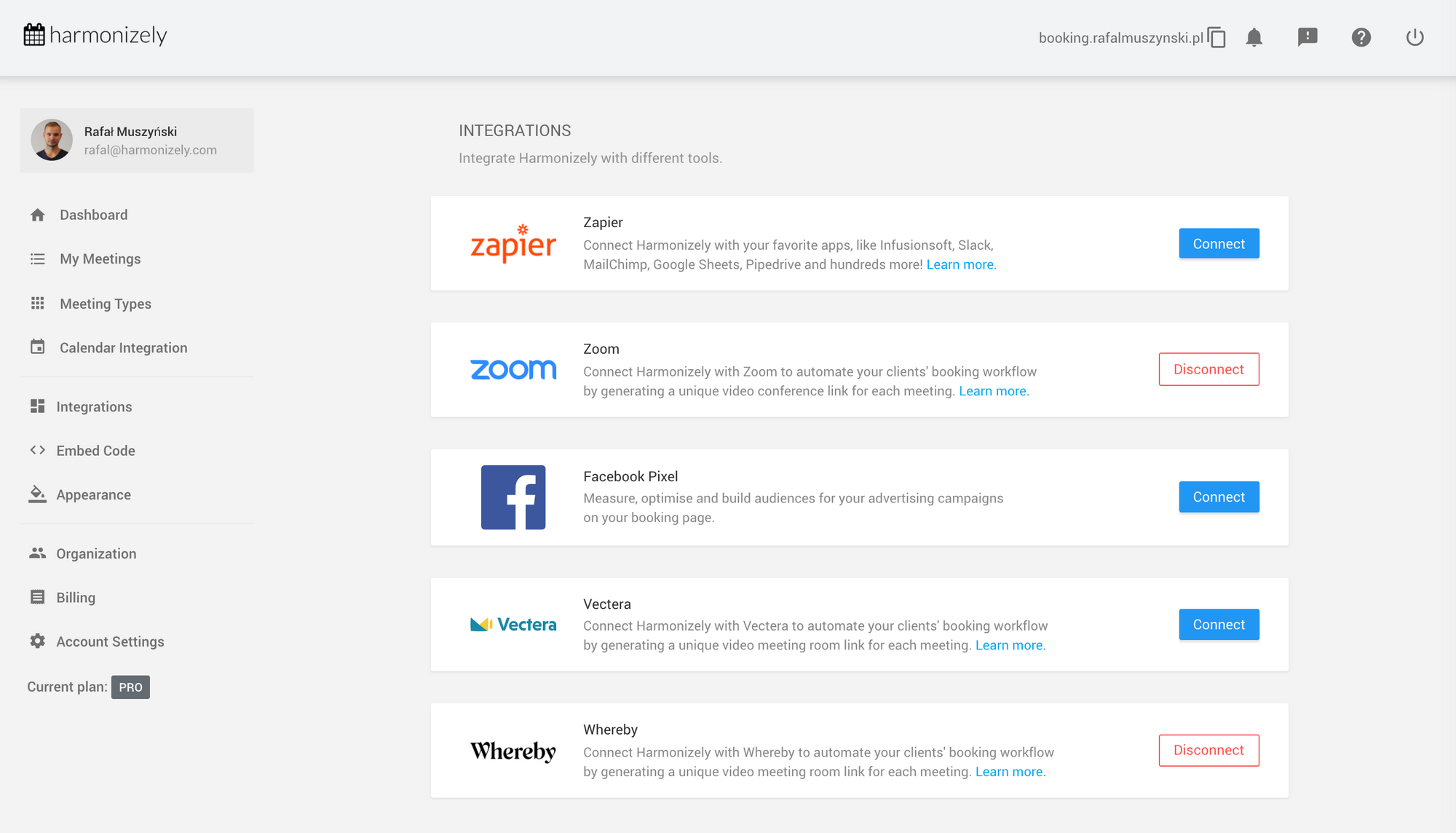
Final thoughts
As you can see, CalDAV scheduling extensions may be a true life-saver when you deal with meeting scheduling on a daily basis. When chosen wisely, the tool will not only let you schedule a meeting but also solve a lot of time-consuming issues that come along.
What we did focus on was the flexibility, so the CalDAV service adjusts to you instead of requiring changes in your workflow, and ease to use so that you don’t need any programming skills or setting up various services. This is what makes Harmonizely one of the best solutions amongst various CalDAV scheduling tools available on the market.

