Here are just a few of the improvements, new features we’ve recently made.
Removable Harmonizely branding
Now, you have an option to remove Harmonizely branding from your scheduling page and email notifications.

Optional details field on the scheduling page
When scheduling a new meeting, there is sometimes a need to enter some additional details (subject etc.) which will be sent to the user with who we want to schedule a meeting.
We have added an optional "details" field to the form on the scheduling page. The value of that field will be visible in "My Meetings" view, as well as in email notifications and in the online calendar.
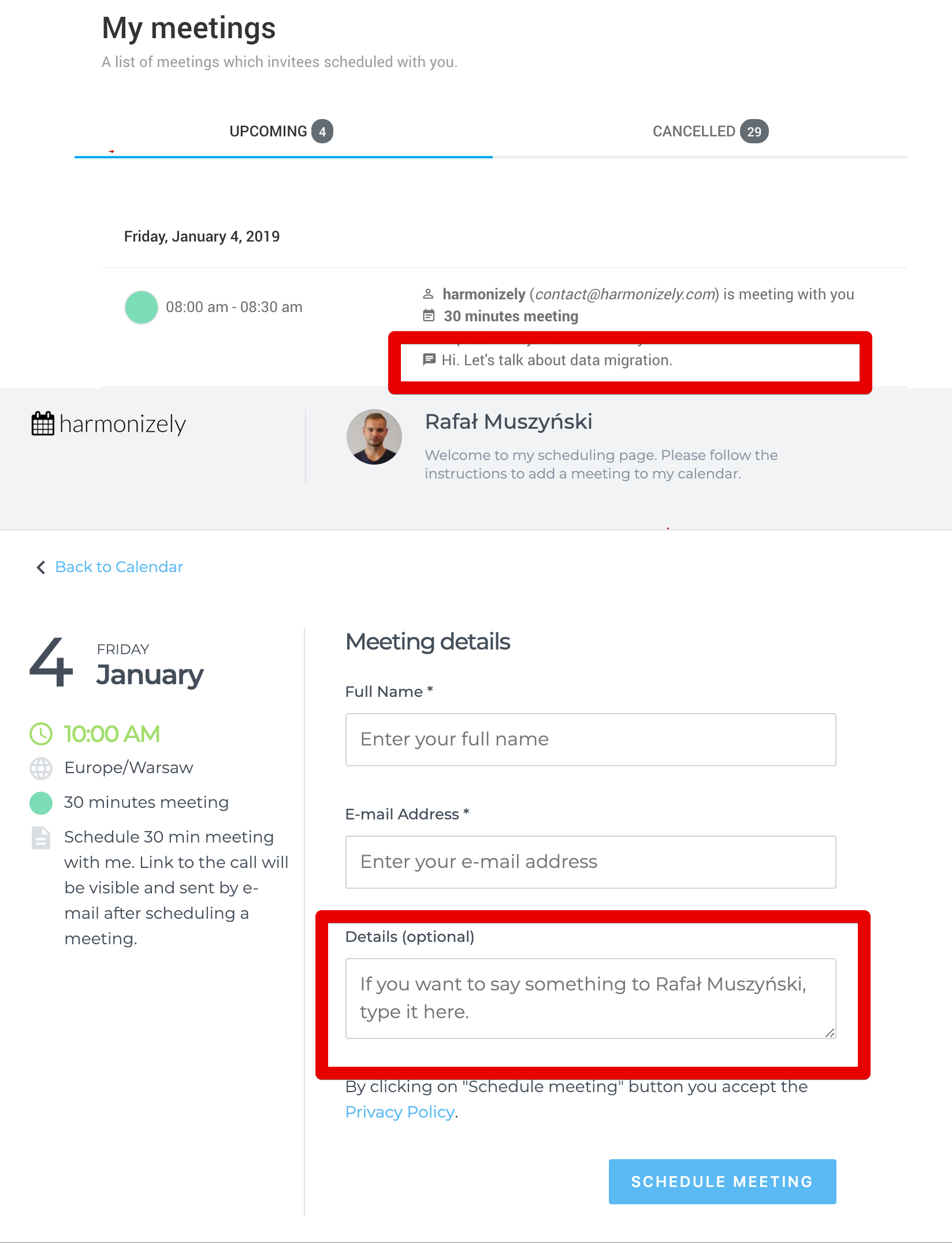
Information about the meeting's location
In My Meetings view, there is info about the meeting location now.
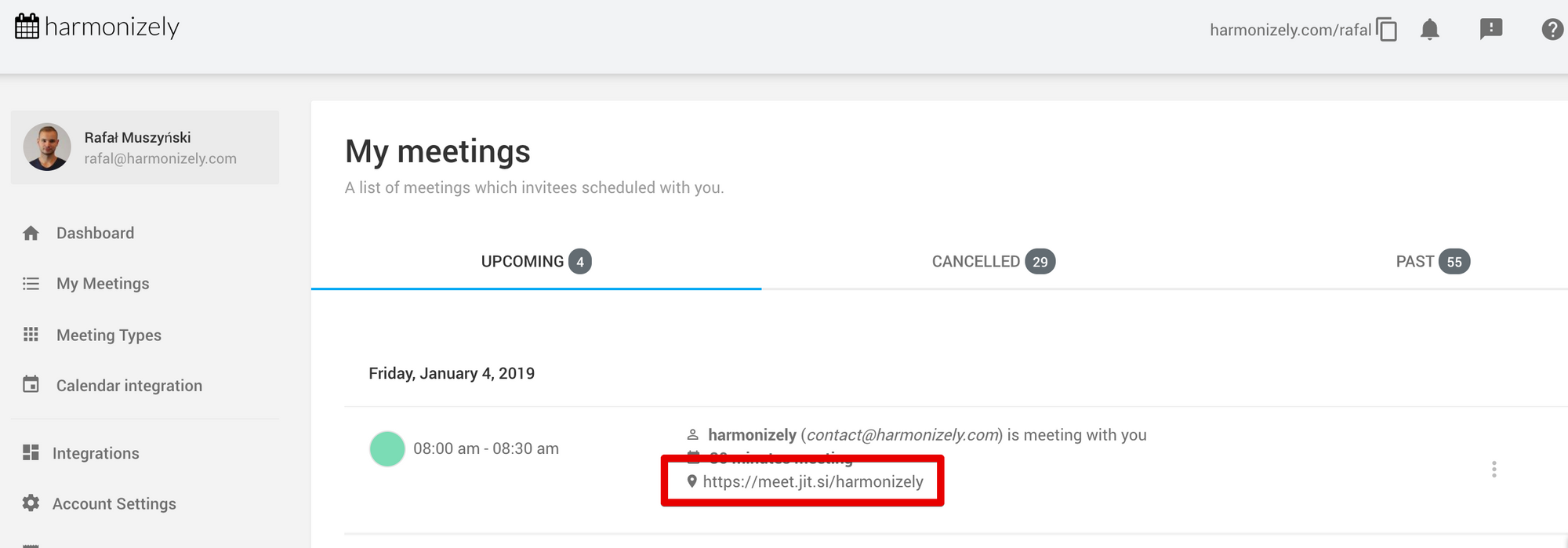
Invite more participants to already scheduled meetings
There is sometimes a need to invite more people to already scheduled meetings and send them a quick message so they can take part in the meeting.
Now you can invite more participants to already scheduled meetings.
Click here to read more about inviting more participants.
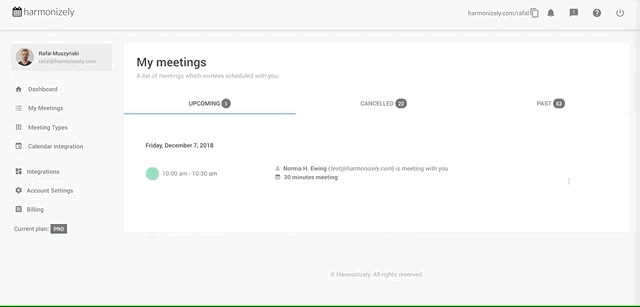
Loading availability on the scheduling page - UX improvement
There is improved UX when loading availability on the scheduling page.
There is text along with the 3 dots loader that appears while it's loading that says "Hang on just a second while I check 's schedule!"
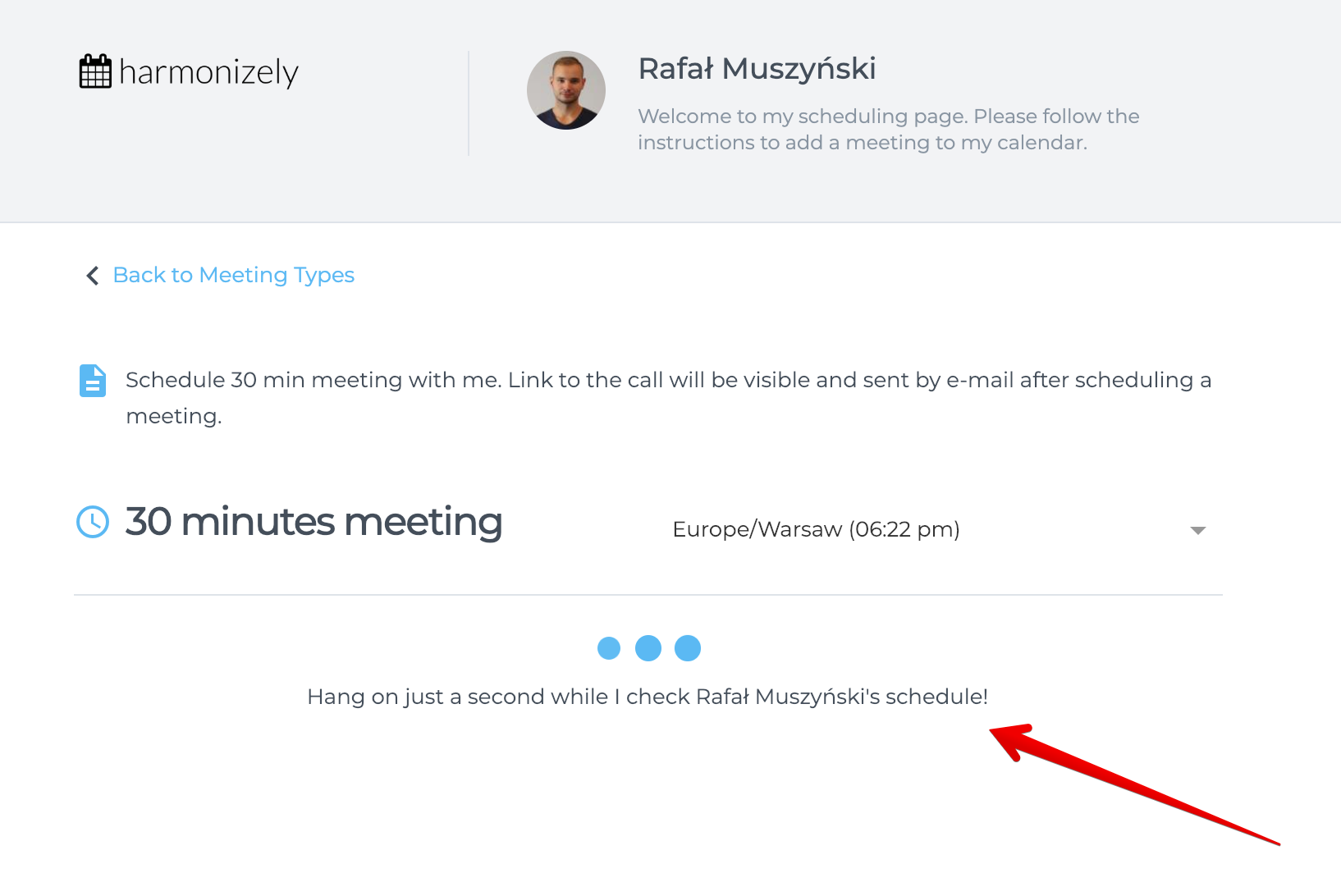
Zoho CalDAV calendar integration fixes
When Zoho Calendar was connected to Harmonizely multiple times were showing up as available on Harmonizely scheduling page at times that were the same as events already in Zoho calendar.
Google virtual calendars are now filtered out
Before, when you connected Google Calendar to Harmonizely, all of your calendars were synchronized, including these virtual ones named Holidays in Poland, Contacts etc.
It was not possible to add any meetings to virtual calendars or get the availability which resulted in crashing scheduling page when one of these calendars was selected in "Check calendar(s) for availability" or "Add new meetings to calendar" select boxes in Calendar integration section.
To avoid the misconfiguration, these virtual calendars are skipped out from Harmonizely.

