We are thrilled to announce that you can schedule meetings with your clients by connecting your Outlook.com or Office 365 online calendar to Harmonizely.
These are the steps to connect you Outlook/Office 365 calendars:
- Go to Calendar Integration at Harmonizely.com.
- Click Connect button in Outlook/Office 365 Calendar section.
- That's it!
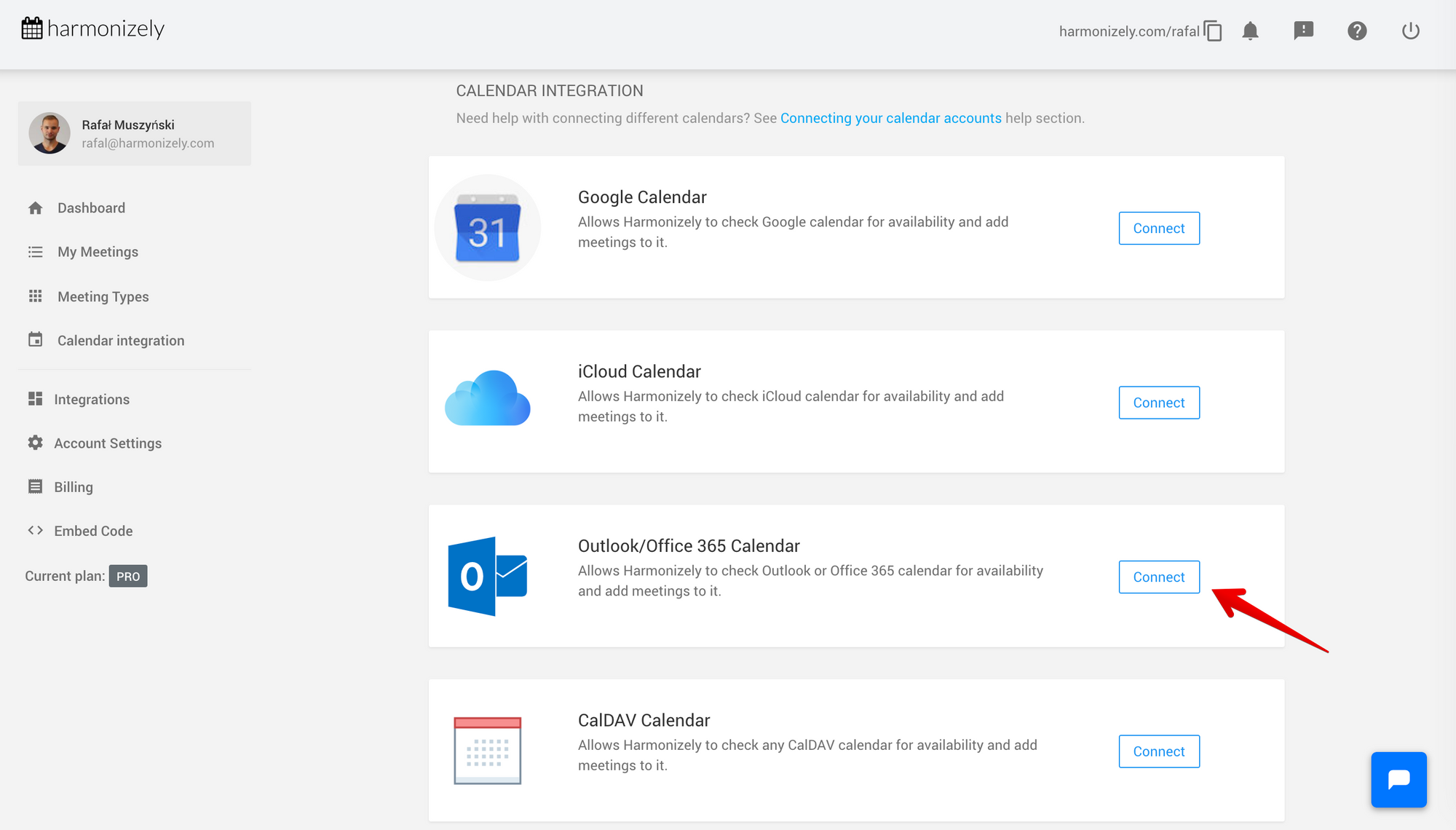
Check our Getting Started with Harmonizely guide for more details on how to start scheduling meetings with your clients.

