For the last 4 months we've released 15 new improvements and features across admin panel and booking pages.
💰Stripe integration
With Stripe integration, you can automatically collect payments at the time the meeting is scheduled via Harmonizely.
See https://help.harmonizely.com/en/articles/5144676-stripe
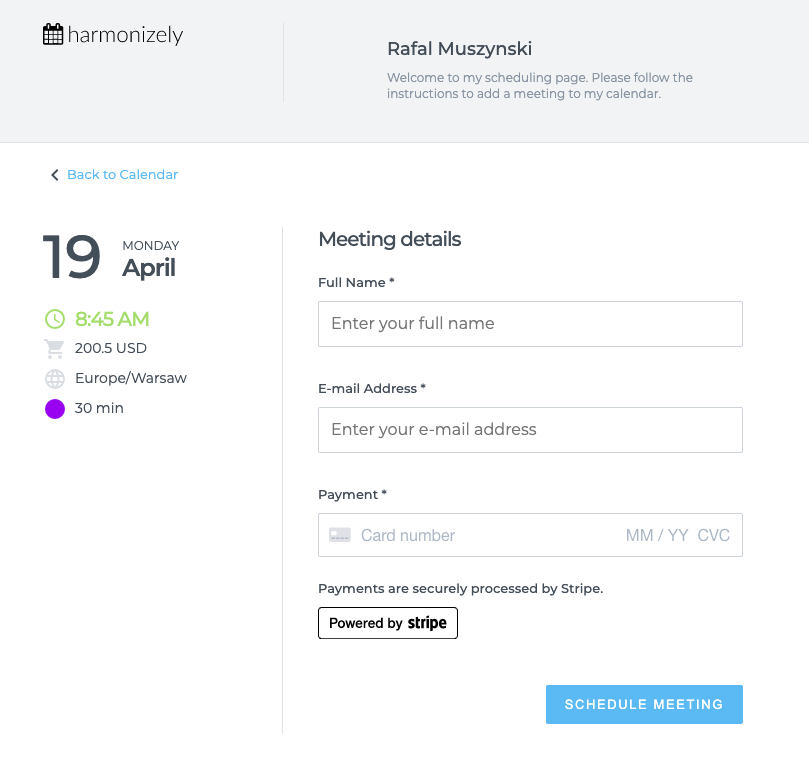
🔄 Round-robin scheduling
Round-robin assigns teammate to the meeting in a circular manner and in ascending order. If two teammates are available at the same date & time, round-robin will assign the first teammate from the list of teammates in the round-robin meeting type.
Owners of the organizations can now add new round-robin meeting types in Meeting Types.
They can add teammates, choose their calendar on which Harmonizely should add meetings, and select the location (Zoom, Google Meet etc.).
The round-robin meeting types will be visible on the organization booking's page.

🛑 Limit the number of daily meetings
You can set the max number of meetings you want per day for different meeting types.
This is configurable in the settings of Meeting Types -> "Limits" tab -> Max number of meetings you want per day.
You can set the global max number of meetings per day in the Account Settings which will apply to all meeting types.
☀️ Daylite integration
We've been working closely with the Marketcircle on the direct Daylite Calendar integration. You can connect your Daylite Calendar from Calendar Integrations page with one button click by clicking on the Connect button.

There is no need to create CalDAV credentials to connect it, although Daylite Calendar can be connected still as a CalDAV calendar.
We've also added sign-in/sing up using your Daylite account. By clicking the "Continue with Daylite" on the login/registration form, you can sign in with one click to Harmonizely using your Daylite account.
If you are using Continue with Daylite for the first time, the Daylite calendar will connect automatically.
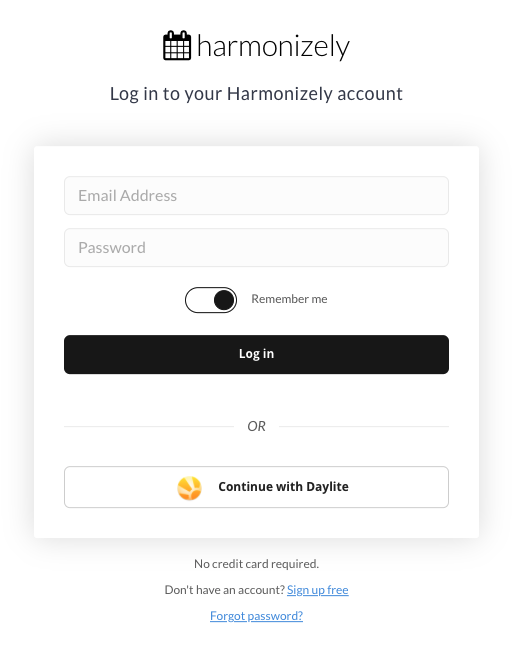
📅 Add invitees as attendees to the booked meeting
When the Calendar Notifications option is enabled in Meeting Types then Outlook/Office365/CalDAV calendars will send the built-in calendar invites to your invitees when they book a meeting. Your invitees will be added as attendees to your calendar's event.
They won't have to manually add the event to their calendars. Previously it was only supported by our Google Calendar Integration
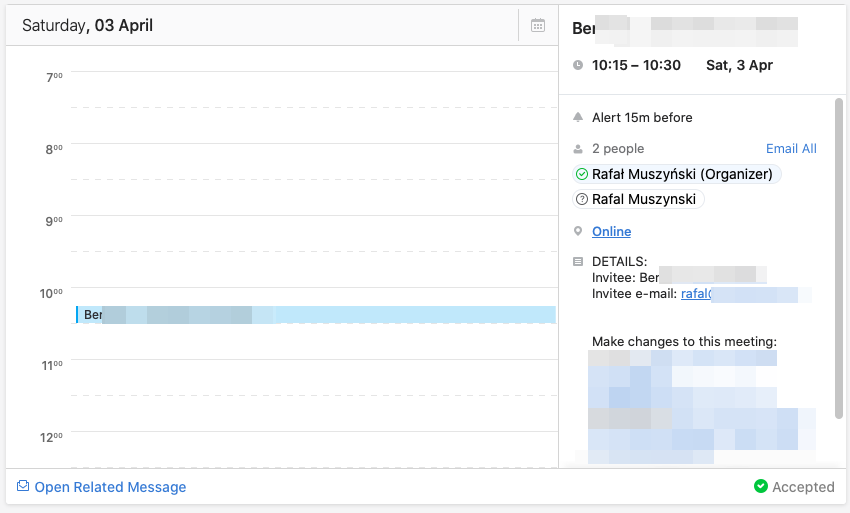
🗓️ Revamped Calendar Integration settings
We completely revamped the Calendar Integrations page, which was very confusing. It's easy to configure which calendars Harmonizely should check for conflicts, and to which calendars meetings should be added by default by choosing the default calendar.
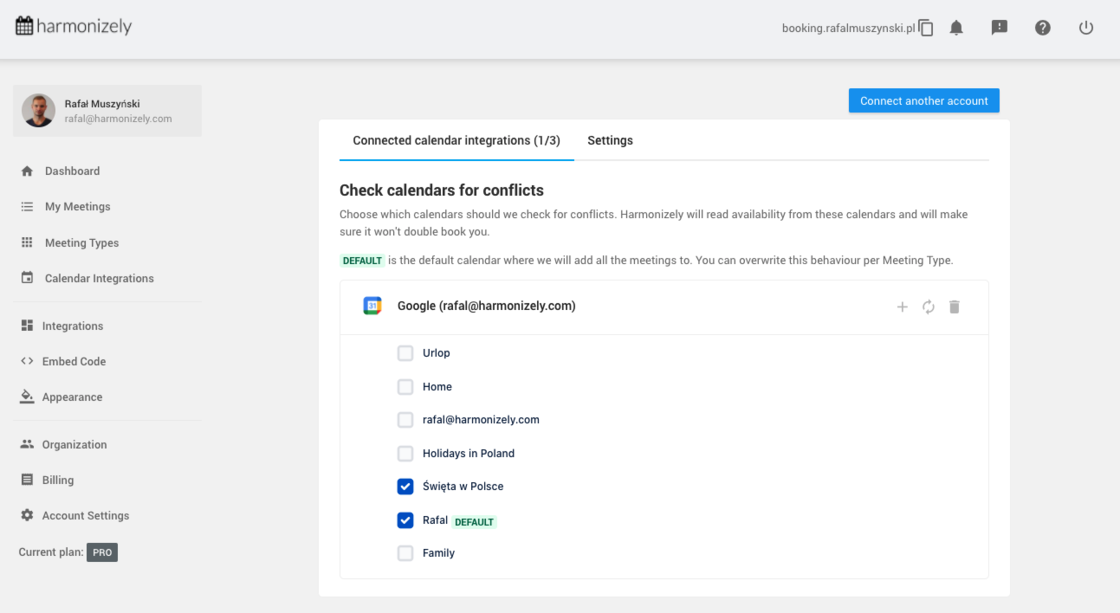
Additionally, in the personal Meeting Types it's possible to override the default calendar to which meetings will be added when booked by the invitees.
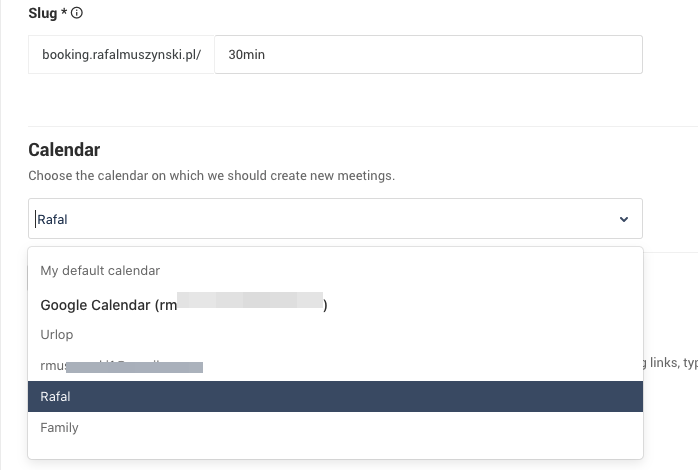
📝 Configure the event's name that will show up in your calendar
You can configure the event's name, which Harmonizely will create in your external calendar once the invitee books the meeting.
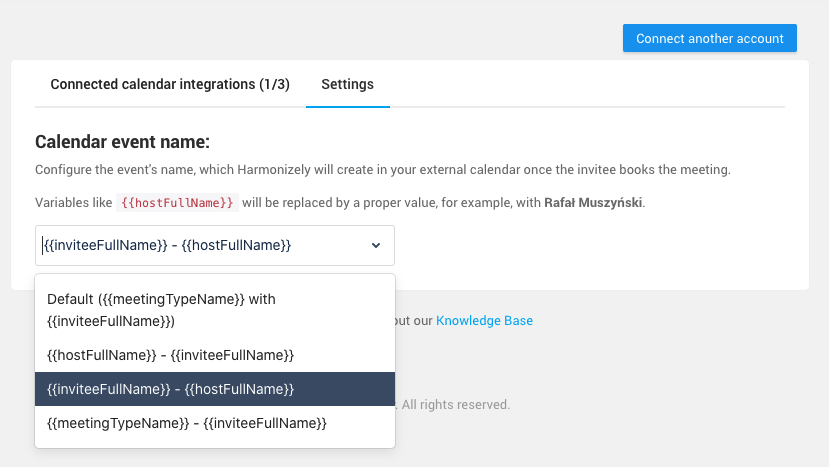
☑️ Question of type checkbox
We've added a new question of type checkbox.
Edit one of the existing meeting types or create a new one then go to the Questions tab to add your questions.

⚙️ Clone a teammate's settings
When an organization owners invite a new teammate, they are able to clone settings from an existing teammate. The selected settings and resources will be inherited by the newly invited teammate to give them a head start on setup.
What is cloned
- Meeting Types (all personal including secret ones)
- Scheduling page appearance
- Organization logo
Additionally, the "Invite users" button has been renamed to "Add teammates" and entering emails separated by new lines has been added.

📧 Personalized email notifications sent to invitees
Previously, in the Meeting Types, it was only possible to add a custom message appended to the default Harmonizely email notifications when someone scheduled, cancelled or rescheduled a meeting.
Now, it's possible to personalize the whole text of the email notifications. You can add variables which will be replaced by the actual values when Harmonizely will send the email notifications.
If you don't personalize email notifications, Harmonizely will send the default notifications as it was before.
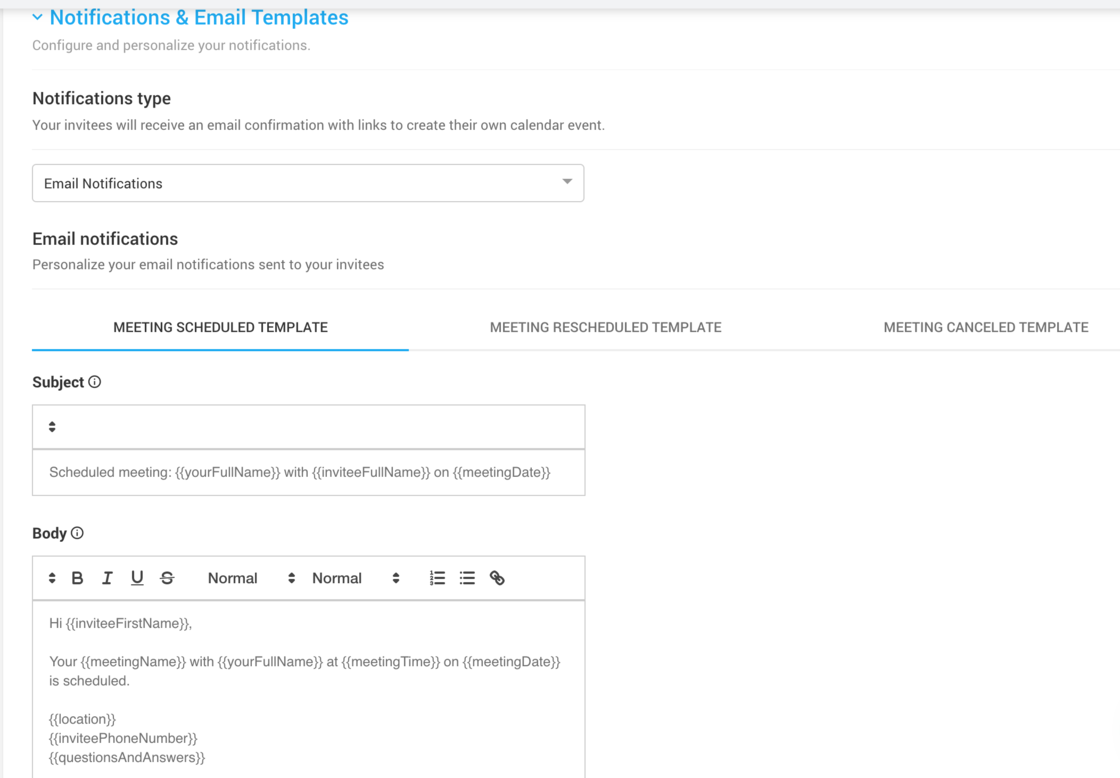
⬇️ Export meeting types data
Owners of the organizations can now export meeting types (including links, user's email etc.) of all teammates into a CSV file.
If you are an owner of the organization the "export" button will appear in the Meeting Type list view.
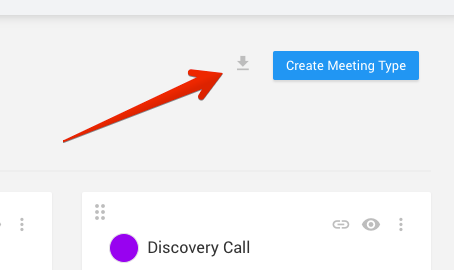
📊 Google Analytics integration (including GA4)
Go to Integrations, add your tracking ID and start collecting basic data to know how many people look at your booking page.
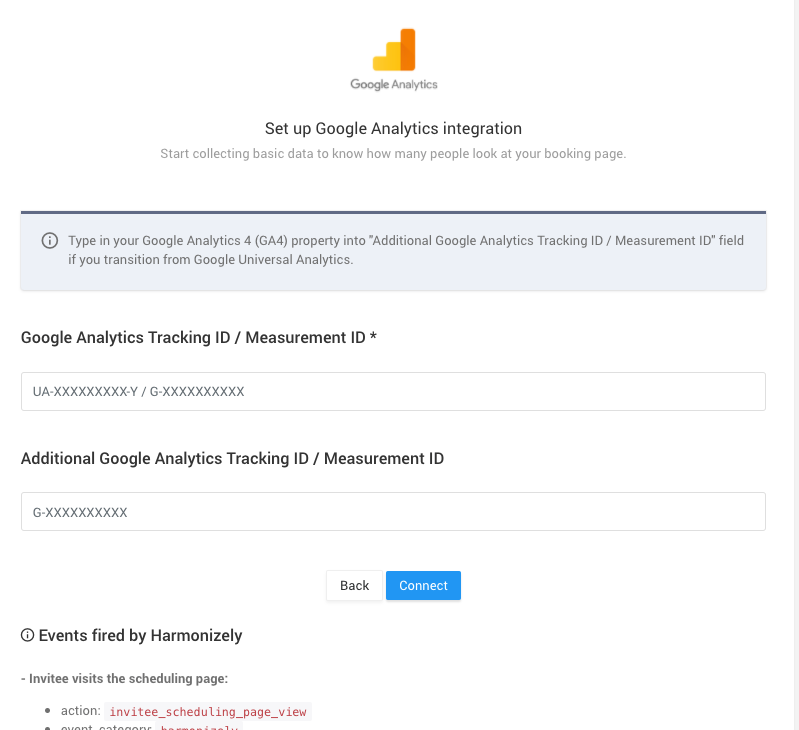
💎 Revamped Availability settings
We've completely revamped the Availability settings in Meeting Types.
What's new:
- new user interface
- weekdays and dates were split into separate tabs
- added "Copy times to all days" button
- adding new time defaults to: from 9 am to 5 pm
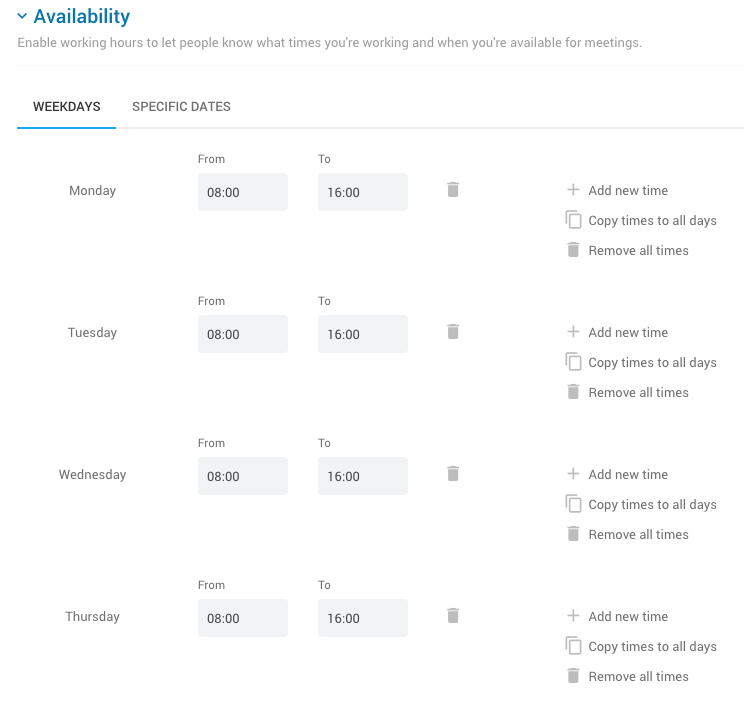
📆 Reschedule meetings regardless of the meeting type limits
Hosts can reschedule meetings out of the availability defined by the Meeting Types. For example, when your Meeting Type defines the availability from Monday to Friday from 9 am to 5 pm, as a host you would be able to reschedule a booked meeting to 7 pm.
Your invitees will only be able to reschedule it based on the Meeting Types constraints.
📎 Pabbly Connect integration
With Pabbly Connect you can instantly connect Harmonizely with the apps you use every day, including Slack, Gmail, Google Sheets, InfusionSoft, MailChimp and hundreds more.
This integration can be used to also create single-use links for scheduling meetings.
🔧 SyncSpider integration
With SyncSpider you can connect Harmonizely with your favorite apps. Learn more.
If you have any questions, contact us at contact@harmonizely.com

